Webinars
Are you looking for solutions?
Hollandcodes.com creates webinars to provide answers to your questions!
Do you need assistance?
Would you like Hollandcodes.com to help you -
- Select the right career tests
- Interpret career test results -
- Identify your interests
- Decide potential careers
- Determine the right training program
If the answer is yes, you can schedule a personalized webinar to meet your needs.
Webinar Format
Format: Hollandcodes.com uses -
- AnyMeeting (easier to use)
- WebEx (Cisco) technology
Length: Webinars are 30 minutes long.
Computer Requirements:
For AnyMeeting -
- There is no software to download.
- To get best performance of our system, you will need 1Mbps download speed, and 500Kbps upload speed.
- For your webinars, it’s always best to use a hard-wired, high speed internet connection. Using a wireless connection can cause issues.
For WebEx technology -
To see your computer can operate the WebEx technology, complete the Join a test meeting activity.
7 Easy Steps to Join
AnyMeeting Webinar
Complete the submission form and you will receive your AnyMeeting Webinar email.

Step 1: Open Internet Explorer.
Step 2: Click on the link to join the AnyMeeting Webinar.
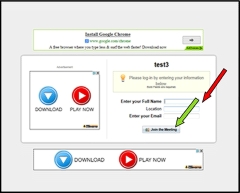
Step 3: Enter your name and email.
Step 4: Click the "Join the Meeting" button.

Step 5: Anywhere webinar screen loads.

Step 6: To ask questions during the webinar, choose -
- Computer microphone
- Telephone

Step 7: Enjoy the webinar.
Ready to Schedule Webinar!
Complete the form below.
Costs
Costs: First 30 minute webinar is FREE.
Additional 1 hour web conferences are $50/each.
Prefer WebEx: Begin with
Steps to join a test meeting
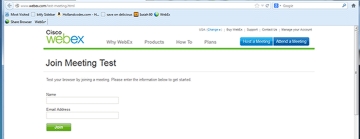
On the Join a test meeting web page, enter your name and email address.
Click the "Join" button.
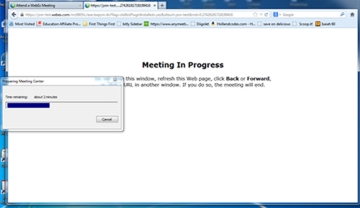
The "Meeting in Progress" web page will load.
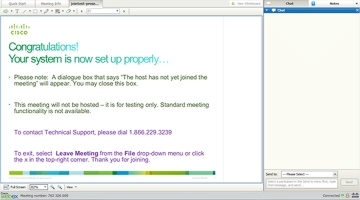
Success! If your computer has the requirements, the "Congratulations! Your system is now set up properly" page will load!
Steps to Join Webinar
Complete the submission form and you will receive your Webex webinar email.
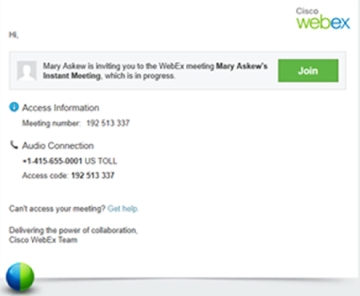
Step 1: Complete form in order to receive “Join WebEx meeting in progress” email.
Step 2: Click on the “Join” button.
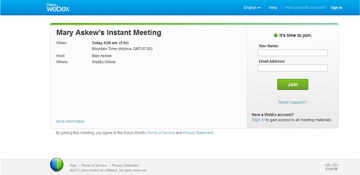
Enter your name and email address on the WebEX sign in page.
Click the “Join” button.
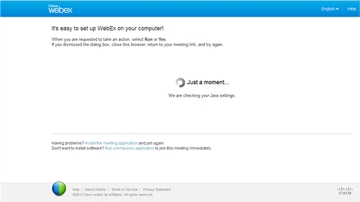
For quicker access, click on the “Don’t want to install software? Run a temporary application to join this meeting immediately” link.
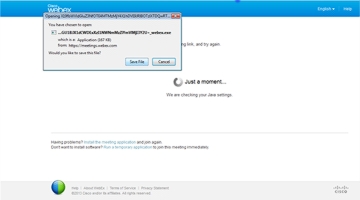
The “Opening temporary application” will open.
Click “Save File”. Save the file your “Download” or “Desktop” folder.
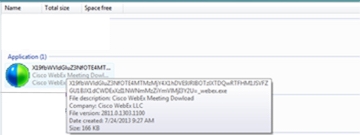
Open the “Download” or “Desktop” folder.
Find the file.
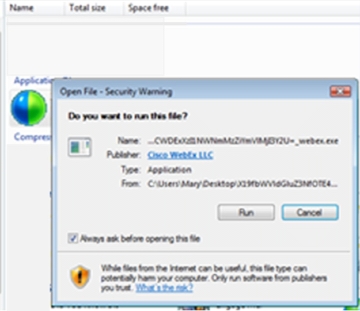
Click on the file.
The “Open File” box appears.
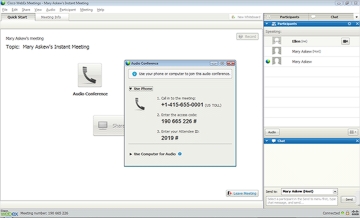
Click the “Run” button.
The Hollandcodes.com webinar loads.
We look forward to working with you using webinars, videos, and digital courses.
Here are links for other applications -
- Get our free iPhone app
- Get our free iPad app
- Get our free Android app
- Get our free Blackberry app
- Learn more about WebEx on your mobile device